AutoFill
Brian automatically fills your Excel files powered by the latest GPT models the way you need it!
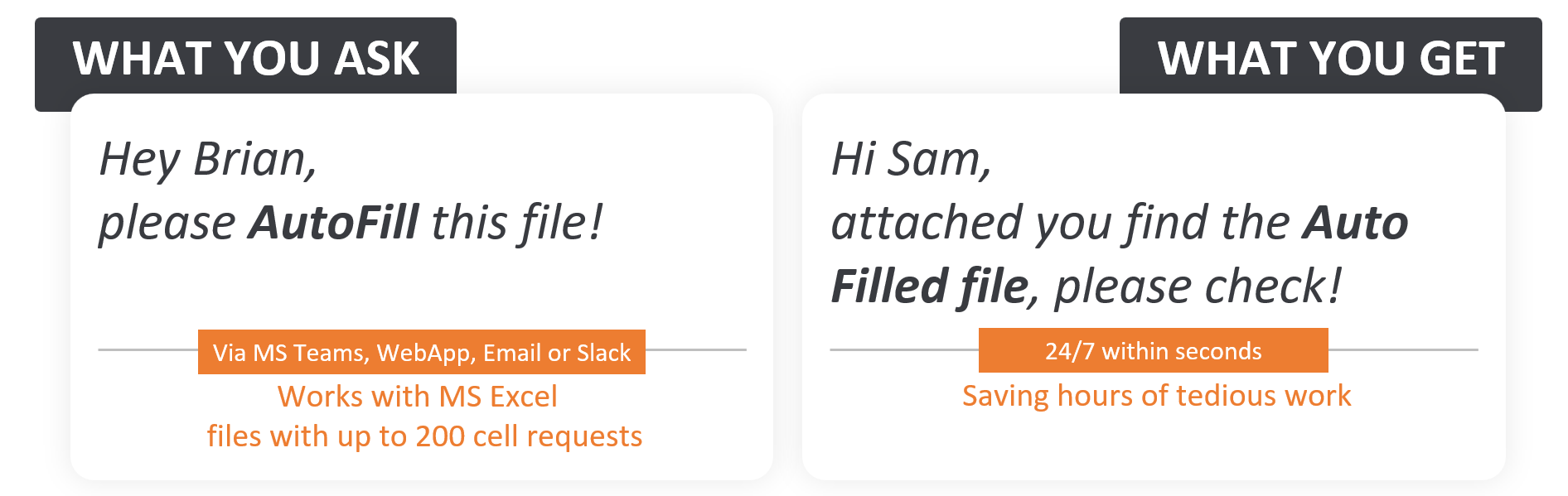
How it works
By loading the video, you agree to YouTube's privacy policy.
Learn more
Rationale
Efficient data collection and content generation in greater dimensions are critical tasks for consultants and knowledge workers. Often, professionals spend significant time gathering information, comparing data, and filling out tables and documents. This process can be repetitive and time-consuming. With AutoFill, Brians smart content filling solution, this task is done in seconds. It is designed to streamline the creation of detailed, data-rich documents in Microsoft Excel, tailored for your own specific needs.
Dive directly into the templates on our website to explore and learn from examples, tips, and best practices.
What´s cool about it
- Automatically populating hundreds of cells in Excel
- Seamless integration with one of the most advanced LLM available
- Results 24/7 within seconds
- Offering customizable Excel templates for different use cases
- Content not stored nor used for retraining
- Secure and GDPR compliant
Use Cases
- Sentiment Analysis: analyse opinions, emotions, and attitudes in text data to determine overall sentiment
- Virtual Survey: simulate virtual survey responses to gather hypothetical data and insights
- SWOT Analysis: evaluate strengths, weaknesses, opportunities, and threats of a set of companies
- PESTEL Analysis: assess the political, economic, social, technological, environmental, and legal factors affecting an organization
- Company Functions: identify and evaluate the various functions within a company such as marketing, finance, and operations
- Porter’s 5 Forces: analyse the competitive forces within an industry to gauge the level of competition
- Industry Research: conduct comprehensive research on an industry to understand market trends and key players
- Geographical Analysis: analyse geographical data to understand location-based trends and challenges
- … there are literally hundreds of use cases – the best way to start is to use our templates
Scope
Supported Formats
Brian supports currently AutoFill in Microsoft Excel
Data Sources
We are starting with filling information based on one of the most advanced LLM from Microsoft / OpenAI
Special Remarks
- Ease of Use: Simply attach your document with the request “AutoFill” and send it to Brian, he will handle the rest
- Volume: Brian fills per request to 200 cells and 20 requests are included in a Brian Pro+ and Brian for Business subscription. Please contact us if you would like to extend the limits.
- Credits: We include 1000 credits per month (one credit equals one cell in excel) in every Brian Pro+ and Brian for Business subscription.
- Customization: We can tailor the templates and content to match your corporate design and specific requirements. Contact us!
Trouble?
For troubleshooting, consider the following:
- Make sure the Brian Formula is correct. If you don’t want to use our automated feature to fill the cells through the orange rows and columns, but want to edit the formula manually: It is most easiest to simply convert the cell to “text” and prompt by =brian(prompt here)
- Brian is able to generate output in the formats of bulletpoints or single word answers by default. If you want to get a scale classification (e.g. low/medium/high), please state the scale of your choice in the input cells.
- To customize your AutoFill template, simply copy & paste the existing rows or columns
- To change the prepositions of the formula in Excel, simply edit the blue cell in the top left corner
- Please keep in mind that Brian will process up to 200 cells per file – if you want to make larger requests, please contact our support
- Ensure the quality of generated content by specifying clear and accurate data sources. If none is stated, content will be generated by GPT
- Please share with Brian the actual file – not a link (e.g. to sharepoint), Brian has no access to your file system
- Files having characters like % \ / : * ? ” < > | # + in their file names are not supported on MS Teams
- We reserve the right to restrict access to Brian in case of excessive requests
Brian Package
This skill is included in the following packages:
- Brain Next
- Brian Business
For detailed information visit our pricing site here.
The users of this skill ask also for …
Ready to get started?
Best for individuals:
14 days of full Brian access, no strings & no credit card required.
Best for teams and companies:
an interactive Brian demo session, tailored to your specific needs.