Transcribe
Brian transcribes your audio and video recordings to MS Word within minutes!
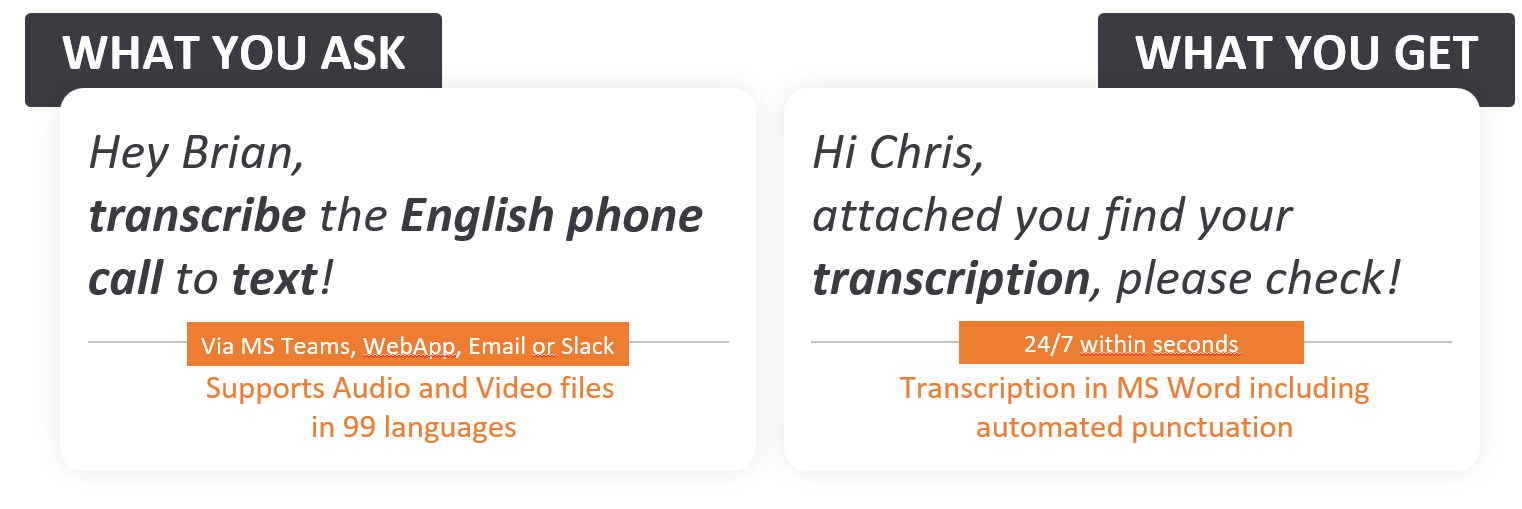
How it works
You are currently viewing a placeholder content from YouTube. To access the actual content, click the button below. Please note that doing so will share data with third-party providers.
More InformationRationale
Transforming spoken language from interviews, meetings, or any audio/video recordings into written text can be quite cumbersome. Brian can transcribe these recordings for you, turning interviews into accessible text and ensuring meeting dialogues are captured accurately. This allows you to focus on analysing the discussions and implementing the action points with your team, thus streamlining your workflow and advancing your business objectives.
What´s cool about it
- Supports 99 languages
- Great accuracy thanks to leading technology
- Automatic punctuation
- Results directly in a word file
- File size up to 25MB (30-40 mins of recording)
- Easy workflow from your phone to Brian
- Content not stored nor used for retraining
- Secure and GDPR compliant
Use Cases
- Accelerate the process of preparing meeting minutes, allowing for easy review and distribution among team members
- Transcribe call and/or video interviews into MS Word documents swiftly
- Enhance content creation efficiency by converting spoken notes into written text, providing a foundation for articles, blog posts, or research summaries
- Transcribe conference calls and convert spoken discussions into written recordings
- Read your scribbled notes from meetings and conversations to get them transcribed for your documentation (sales meetings, candidate interviews, case studies)
Scope
Supported formats
Brian transcribes the following audio and video files: m4a, mp3, webm, mp4, mpga, wav, mpeg – we might extend this list of file formats in the future.
We support officially up to 25MB ( 30– 40 mins of recording)
The transcription is always a simple Word file.
Brian cannot transcribe an ongoing meeting
Covered languages
Brian transcribes audio and video files from 99 languages – all common languages are supported and it is not needed to provide the language of the audio file.
Please consider that the transcription quality depends on the audio/video language-country pair, content domain and audio/video clarity/quality.
Source
The actual transcription is performed by OpenAI’s Whisper technology with accuracy of 95- 98%. With hosting in Europe, you can be ensured your data is safe according to highest data security and privacy standards.
Special Remarks
Data privacy (security):
-
- The Whisper service deployed in Azure within Europe ensures that audio data is processed in compliance with GDPR, with no recordings stored or used for model training. All data remains within European data centers, maintaining strict security and privacy standards.
Recommended “command” to let Brian know what you want:
-
- “Transcribe the attached file” and attach the file to the email or with the paperclip icon in Teams.
Duration of transcribe request:
-
- In our recent tests, we processed a 1.5-minute audio file under 30 seconds and a 32-minute audio file in 2 minutes. We are continuing to enhance the service to make it even faster.
Trouble?
For troubleshooting, consider the following:
- Please share with Brian the actual file – not a link (e.g. to sharepoint), Brian has no access to your file system
- The transcription works only if you provide the language of audio/video file
- Please attach one audio/video file only in the request. If you need multiple transcriptions, send Brian multiple requests
- Files having characters like % \ / : * ? ” < > | # in their file names are not supported on MS Teams
- Brian transcribes files up to 25 MB, depending on the communication channel
- The transcription quality will depend on the audio/video language-country pair, content domain and audio/video clarity/quality
Brian Package
This skill is included in the following packages:
- Brian Pro+
- Brian for Business
For detailed information visit our pricing site here.
The users of this skill ask also for …
Ready to get started?
Best for individuals:
14 days of full Brian access, no strings & no credit card required.
Best for teams and companies:
an interactive Brian demo session, tailored to your specific needs.